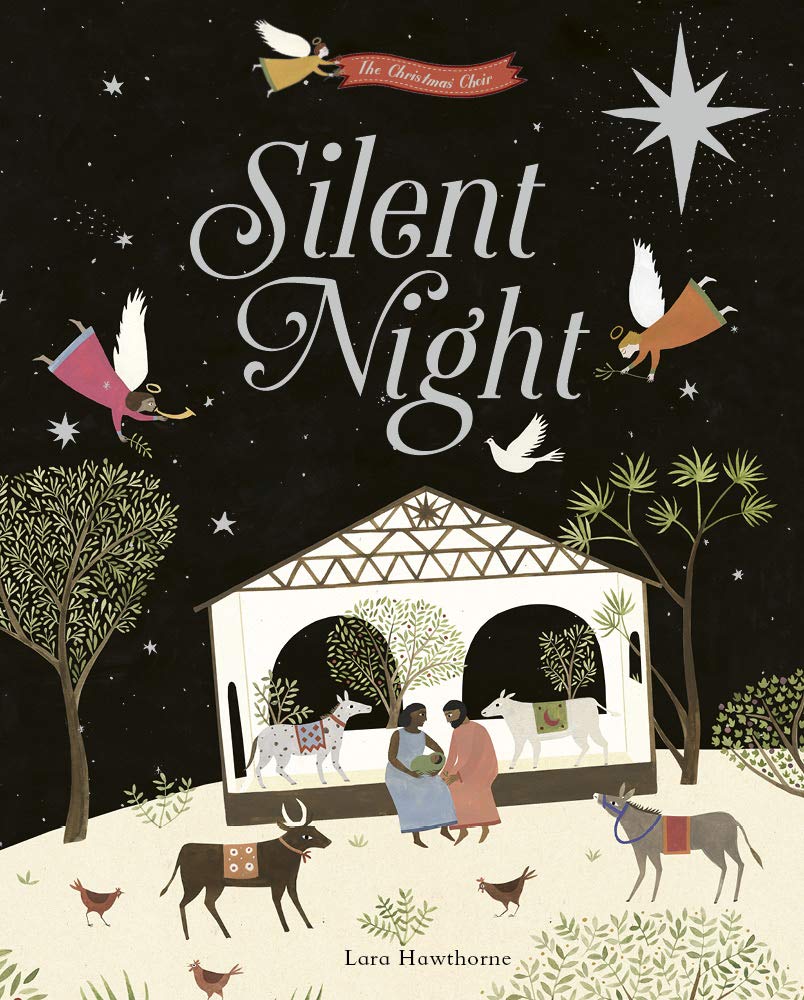
Thanks for your interest in adding your voice to the choir on Christmas Eve! We think it will be so meaningful to those watching the service to see more faces from the congregation and hear more voices. Here’s what you need:
The right equipment
- A desktop or laptop computer or a Chromebook. It will not work with your phone, tablet, or iPad.
- Google Chrome browser – for now we can’t use Safari, Internet Explorer, etc. If you don’t already have the Chrome browser, you’ll need to download it.
- If you already have Chrome, make sure it’s the latest version; to do that open a new tab and go to chrome://help/.
- A good WiFi connection.
- A camera and microphone that are either built-in to your computer or laptop, or camera and mic that plug in (if you’ve been using Zoom, you have these).
- Wired headphones or earbuds. Wireless do not work well with this. Wired earbuds are pretty inexpensive.
The sheet music
Silent Night is Hymn #251 in the gray hymnal, or sheet music can be downloaded and printed here.
The link to Upbeat
Login to Upbeat. You will need to sign up if you haven’t already. There is no license key.
Instructions
A once-through with these instructions and tips, and you’ll be good to go!
Please let Carol and Theresa know if you plan to participate. All recordings must be emailed to them no later than noon on Tuesday, December 22.